Gen-Bar
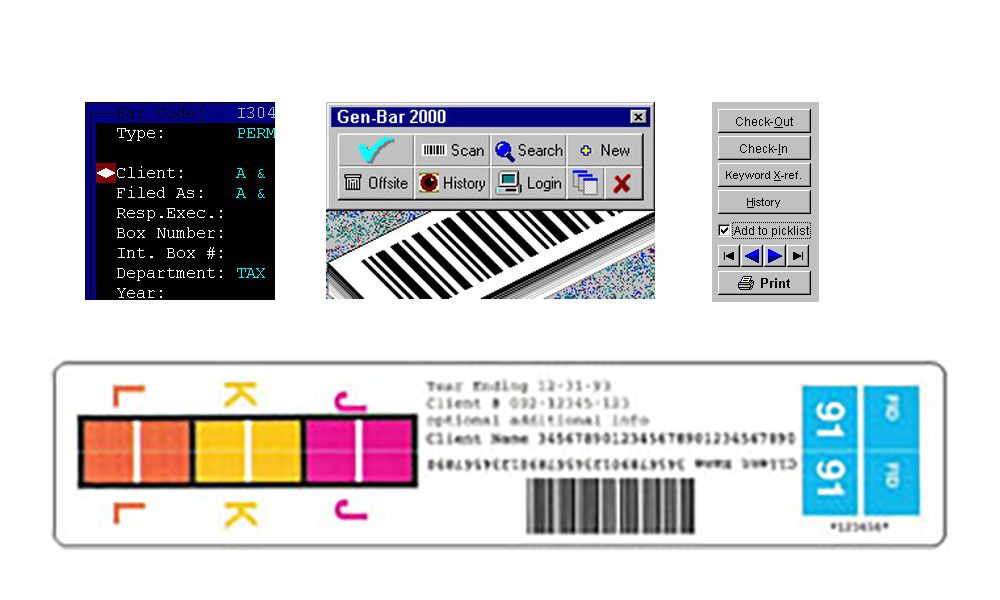
Gen-Bar was a general-purpose bar-code tracking system from Second City Software that I designed and built after developing several custom systems for large corporate filerooms and records centers.
When you develop multiple custom systems in the same domain, you start to notice patterns. In my work automating filerooms and record centers, those patterns ranged from details of the data model to functionality and use cases that came up again and again in discussions with customers. So I spent a few months analyzing the custom systems I'd done so far, to identify a core set of functionality that everyone seemed to need, as well as a few components to sit on top of that core that many customers had asked for.
The result was Gen-Bar, a flexible high-performance core product that could be customized easily. It provided functionality for checking bar-coded items (usually documents in a fileroom, such as tax returns or audit files) into and out of bar-coded locations, and included a variety of features for managing typical fileroom operations.
The first version of Gen-Bar was a multi-user DOS version that ran on the Novell networks that were common in the early 1990's. It was used by Ernst & Young, Winston & Strawn, Chicago Board of Trade, and a few other organizations.
Realizing that I couldn't reach some of the best prospects for Gen-Bar in Chicago myself, I registered to Chicago Data Storage Systems (CDSS), a large record center in Chicafo, under an exclusive agreement to allow them to distribute the product in the Chicago area only. CDSS's records-storage clients had a need for this type of system, and in most instances CDSS sold the software and then my firm (SCS) provided installation, training, customization, data conversion and technical support services. SCS also licensed it to record centers in other markets outside the Chicago area.
In 1995, after the release of Windows 95, I designed an all-new 32-bit Windows version of Gen-Bar. This version was first installed at Ernst & Young, and after extensive refinement with their staff it was rolled out to other Gen-Bar sites around the country as an upgrade.
Both the DOS and Windows versions of Gen-Bar generated color-coded bar-code labels that combined three elements that had traditionally been applied separately by hand: a human-readable typed label containing the name and year of the file, a bar-code label with a unique ID for the file, and color tabs to identify the first three letters of the file name as well as its year and file type. The color-coded labels allow for easy identification of misfiled files in facilities containing thousands or even millions of file folders. These labels were generated by a Color PostScript driver I wrote for a Lexmark color inkjet printer.

For me, the highlight of the Gen-Bar years came in 1997 when I licensed it to KPMG for use in their 13 largest Midwest filerooms. During an intensive six-week project, I traveled to each city, learned about their existing system, and converted data from that system into Gen-Bar. Many of these systems were proprietary, so the only feasible option was often to print the entire database to a file and then write code to parse values out of this massive file and store them in Gen-Bar's data structures. After doing this (usually on the first day at a location), I would install Gen-Bar on their servers and workstations as appropriate, install bar-code hardware, lead a training session for the fileroom staff (usually doing all of this on the second day at a location), then move on to the next city. After six weeks, all of the locations were standardized on Gen-Bar, with no loss of existing data.
The rest of this page contains a copy of a Gen-Bar promotional piece I used in proposals to prospective customers. I licensed Gen-Bar at a relatively low cost compared to competing systems, and made most of my money off custom development projects after clients had it up and running.
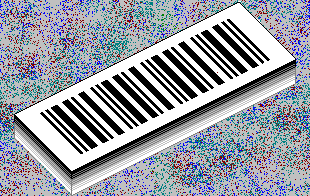
The Gen-Bar ® Framework
For additional information about Gen-Bar, call Second City Software at 888-6-GENBAR.
Overview
Gen-Bar is an object-oriented framework for building custom document-tracking applications. Second City Software developed the Gen-Bar framework and uses it to build custom solutions for the organizations that use Gen-Bar.
A framework is essentially a toolbox of re-usable software components. The Gen-Bar framework contains components that were developed in response to the needs of the records centers and filerooms that SCS has worked with since 1988. Each component of the Gen-Bar framework provides a capability that SCS has found to be useful in a variety of document-tracking applications; many specific examples are covered later in this document.
When SCS develops a custom document-tracking system, its functionality (and the underlying program code) can be divided into two general categories: framework functionality and custom functionality.
Gen-Bar framework functionality. This is the built-in functionality that is common to all custom Gen-Bar applications: bar-code support, searching and reporting options, system administration functions, and so on.
Custom functionality. Each customized Gen-Bar version includes certain things that are unique to that version. The following custom components are required for all Gen-Bar installations:
- a custom item-detail window, used for all data entry and full-detail viewing
- a custom item-detail report (printed version of the item-detail window)
- a custom item-summary report, used for printing summaries of search results
In addition, each Gen-Bar application typically has a variety of other custom components that are client- or application-specific. These may include modules for importing information from other system, data entry and maintenance functions for specialized lookup tables, or any other type of functionality.
Frequently Asked Questions
Who uses Gen-Bar? A wide variety of organizations use Gen-Bar, ranging from Big-6 accounting firms to major law firms, holding companies, and financial institutions.
The largest current Gen-Bar installations include Ernst & Young, KPMG Peat Marwick, The Marmon Group, The Chicago Board of Trade, and Winston & Strawn. The map here shows Midwestern cities where Gen-Bar is currently used. Second City Software is based in the Chicago area, and most existing Gen-Bar installations are in the Midwest.
The organizations that use Gen-Bar handle large numbers of documents, and nearly all of them started with an off-the-shelf tracking system and then moved up to Gen-Bar for better flexibility, performance, and support. Gen-Bar is a state-of-the-art system that runs on the latest Windows 95 and Windows NT personal computers, so Gen-Bar customers also tend to be technology leaders in their respective industries.
What are the alternatives to Gen-Bar? If you need custom functionality without the hassle and expense of custom software development, Gen-Bar is the only viable option. Organizations with more limited requirements, however, may find one of these alternatives useful:
- Manual card catalogs. Only appropriate for small numbers of relatively inactive documents, but still the most cost-effective approach in some cases.
Excel, Access, dBase, and other generic office productivity software. For the least expensive partially automated solution, these products are popular. You'll have very limited support for bar-code scanners or printers, and automated enforcement of firm standards isn't possible, but the cost is very low. - Systems from offsite storage vendors. If your organization stores many boxes at an offsite storage vendor, they may provide a system at little or no cost. These systems are restricted in their functionality and usually have proprietary data formats that make them difficult to integrate with other systems in your organization, but they're a good fit for organizations with limited needs and limited budgets.
- Commercial off-the-shelf document-tracking systems. These systems provide full tracking and searching functionality and support bar-code scanners and printers. They're a good choice for organizations that don't need a custom solution and don't need to integrate their document tracking processes with other systems. Many Gen-Bar sites have formerly used Image Trax, AccounTrax, Versatile, Tracker, and other off-the-shelf systems with some success.
What are the benefits of Gen-Bar? The following are the most common reasons why SCS's clients have chosen Gen-Bar over competing systems:
- Flexibility. Gen-Bar can be customized in any conceivable manner, including integration with other in-house systems to avoid redundant data entry and specialized management reports.
- Performance. No tracking system is faster for typical databases of 10,000 through 10,000,000 documents. Every Gen-Bar search displays the total elapsed time upon completion, and we encourage our clients to compare these numbers to the performance of other systems. (You'll need a stopwatch to do this, of course, since competing systems don't display their search times on-screen.)
- Ease of use. Gen-Bar's user interface has been refined many times since the introduction of the DOS version in 1992. The current Windows 95/NT version adheres to Microsoft's "Windows Interface Guidelines for Software Design," which means that it looks and feels like a Microsoft Office application such as Word or Excel.
- Support. Gen-Bar is supported directly by the developers, so you never have to "escalate" a support incident in order to get an effective response. SCS tracks support incidents and uses this information to make design modifications that eliminate support issues -- this ongoing feedback process has led directly to the performance and ease-of-use that current versions of Gen-Bar deliver.
- Technology. The technology leader among document-tracking applications, Gen-Bar is written in 100% object-oriented 32-bit Windows development tools from Microsoft. The Gen-Bar framework supports a wide range of bar-code scanners and printers, and Gen-Bar is the only document tracking system available with support for RF (radio-frequency) data collection devices. SCS has been a leader in document-tracking systems technology for many years, going back to our development of an integrated RF-based operations system for commercial offsite records centers in 1992. (That system is still in use by Iron Mountain, the world's largest offsite records storage firm.) Going forward, SCS is currently working with selected clients to develop and test a 100% web-enabled version of Gen-Bar for use in web browsers on the internet and corporate intranets.
- Accountability. Gen-Bar tracks everything that happens to every document, in a simple straightforward history window. This includes check-ins, check-outs, data entry, editing, and even specialized processes unique to your organization. And unlike off-the-shelf tracking systems, Gen-Bar also tracks network login names and can restrict access based on those login names for maximum security with minimum administrative overhead.
- Cost. Like most modern software, Gen-Bar is licensed on a per-server basis rather than a per-user basis. This makes Gen-Bar much less expensive than other systems when you roll out firm-wide access for research and document-requesting functions. Other systems have a per-user fee of up to several hundred dollars, which makes them impractical for use by thousands of persons within a single organization. Issues like this are why two of the world's three largest accounting firms use Gen-Bar.
Is there an off-the-shelf version of Gen-Bar? No. The Gen-Bar framework does not include any specific format for the information to be tracked for each document, so each installation begin with customization of a version of Gen-Bar for your organization. At a minimum, the required custom components listed under Gen-Bar Overview must be designed and developed before a new version of Gen-Bar is ready to install and use.
Why is Gen-Bar structured this way? Gen-Bar’s design is based on SCS’s experience developing custom document-tracking applications. We have found that all organizations need certain common functionality, such as check-in/check-out or flexible searching by any combination of fields. In addition, each organization usually has a unique view of the information that should be associated with each tracked document. Gen-Bar uses object-oriented software design techniques to provide common functionality that will work with any custom document-detail structure. For organizations that have specialized document-tracking requirements, Gen-Bar delivers the benefits of a 100% custom system with significantly reduced ongoing maintenance costs. Organizations that don’t have specific document-tracking requirements will be better served by an off-the-shelf solution such as Image Trax, AccounTrax, or Versatile; most Gen-Bar customers have already worked with an off-the-shelf system and then moved up to Gen-Bar for a more customized solution.
Is Gen-Bar ready for the year 2000? Yes. All dates in Gen-Bar are stored with a 4-digit year, so there are no searching or sorting issues. Full-detail display and print functions show all 4 digits of the year, and most summary reports also show the full year. In some cases, the last 2 digits are shown for formatting and alignment purposes, but the full 4 digits are always stored. And unlike some software that simply assumes a '19' prefix for 2-digit years during data entry, Gen-Bar uses a sophisticated windowing technique to handle 2-digit entry of years before and after 2000 -- all 2-digit entries default to a specified 100-year window, which may span two centuries. Note to Gen-Bar/DOS users: there are some year-2000 issues in the DOS version of Gen-Bar; the above comments apply only to the current 32-bit Windows version.
What happens when our needs change? Who pays for program modifications? When your needs change, you will often find that Gen-Bar's built-in flexibility already allows for your new requirements. If your requirements are unusual or unique, on the other hand, then SCS can make the necessary modifications to your custom version of Gen-Bar. There are two types of Gen-Bar modifications: framework enhancements and custom add-ons. SCS is constantly making framework enhancements, and these enhancements are automatically included in each recompilation of all custom Gen-Bar systems. Gen-Bar users receive all framework enhancements at no additional charge, as part of their maintenance agreement. Custom add-ons are developed by SCS for Gen-Bar clients on a time-and-materials basis.
Will SCS sell our customizations to others? In the course of developing custom add-ons for Gen-Bar, SCS uses a library of pre-developed software objects from previous develoment projects. In addition, a specific customization may result in one or more re-usable components that SCS will use in similar customizations in the future. By using this ever-growing library of components, SCS can deliver customizations quickly and at a low cost. If a client has a specific customization request that they would like for SCS to develop without any use of existing Gen-Bar components, so that the client can maintain ownership of the resulting code, SCS would be willing to develop such a component. The cost of such development, of course, would be much greater than the cost of developing the same functionality with the help of existing Gen-Bar framework components. In general, the technical and financial structure of the Gen-Bar approach is designed to allow all SCS clients to benefit from the continued growth of the Gen-Bar framework.
How is Gen-Bar distributed? Gen-Bar is currently distributed directly by Second City Software. Each new Gen-Bar installation begins with a needs analysis project to determine whether Gen-Bar is a good fit and how Gen-Bar will need to be customized for an organization's unique requirements. The needs analysis phase of a Gen-Bar conversion project can range from a few hours to several days, and SCS conducts these projects on a time and materials basis. Contact SCS to schedule a needs analysis project for your organization. Beginning in 1999, Gen-Bar will also be available through other channels -- watch the SCS web site for the latest information on Gen-Bar distribution, sales, and service.
How much does Gen-Bar cost? Since each Gen-Bar installation includes unique customizations which are billed on a time-and-materials basis, the cost can vary significantly. Many Gen-Bar clients have negotiated multi-site license agreements, and this also leads to variation in cost. Due to these variables, current Gen-Bar installations have spent anywhere from $3,000 to $50,000 per location. The license fee for the core Gen-Bar framework ranges from $2,000 for a single user up to $10,000 for unlimited users on a single server, and the standard annual support/maintenance agreement is $2,000 per server. Multi-site installations or a significant customization project can reduce the server license fee.
Functional Summary
The following is a summary of key components of the Gen-Bar framework. Some of these are stand-alone software objects, and others are general guidelines or technical standards that SCS has enforced throughout the Gen-Bar framework. All Gen-Bar applications include the functionality listed below.
Windows 95 look and feel. All Gen-Bar components are designed to work like the Windows 95 graphical user interface, which is also used in Windows NT version 4.0 and later. Gen-Bar conforms to Microsoft’s “Windows Interface Guidelines for Software Design,” which means that all of the controls work intuitively for persons who are familiar with common Windows 95 applications such as Excel and Word.Gen-Bar also follows the MDI (multi-document interface) standards for desktop software applications. You can open multiple item-detail windows within Gen-Bar at the same time and arrange them as desired.
Customized jargon. Gen-Bar uses custom jargon for the items and locations that it tracks. Most tracking systems have customizable field names (and Gen-Bar is no exception), but Gen-Bar takes this concept a step further by storing the specific jargon used in your organization. For example, some firms call their tracked items “documents,” other use “files,” “binders,” or other words. Gen-Bar can be set to use your specific terminology for bar-coded items and locations, and that terminology will then appear throughout the Gen-Bar framework as appropriate.
Custom item-detail window. Gen-Bar’s item-detail window can be customized as needed for your document-tracking requirements. This customization usually includes a variety of custom fields, some of which may be attached to custom validation tables through the use of drop-down comboboxes, listboxes, or treeview controls (as used in the Windows Explorer). The Gen-Bar framework includes pre-programmed command buttons for functions like check-in, check-out, editing, and record navigation: SCS can drop these buttons onto your custom item-detail window for instantly available functionality with no additional programming required.
Performance. Gen-Bar is the fastest document tracking system available for typical corporate LAN environments. All of Gen-Bar’s search methods include an on-screen summary of the time required for each search (in seconds), for simple comparison to other systems. In a recent technical demonstration for a Big-6 firm, SCS provided a sample database of over 1,000,000 files in a standard Gen-Bar installation to demonstrate the scalability of Gen-Bar’s search performance, and Gen-Bar can easily handle databases of millions of records.
The Gen-Bar toolbar. Gen-Bar has a toolbar of common functions, as shown here. These buttons lead to common document-tracking functions, such as checking a document in or out, scanning, searching, entering new records, sending documents offsite, requesting documents through a picklist, and other functions.Since Gen-Bar is a true object-oriented modeless application, these functions can be invoked at any time. For example, if you’re entering a new record in Gen-Bar and suddenly need to do a search, you can click on the toolbar’s Search button and do the search. When you’re done with the search, you’ll be right back on the same record that you were entering when interrupted. This design allows for typical fileroom activity to take place on demand, with minimum loss of productivity.
Gen-Bar’s search function. Gen-Bar has a built-in search function that is flexible and powerful. There are a variety of pre-defined search methods, including searches on any detail field as well as activity searches, keyword searches, and others. Search methods may be combined in any order, and the results of any search may be viewed, printed (as a summary or full detail), requested for checkout, globally changed, or exported to Excel. Some Gen-Bar clients have had custom search methods developed, and those search methods can then be combined with any existing Gen-Bar search methods as needed.
Keyword Index. Gen-Bar maintains a hypertext index of every word in every record, so that keyword searches can be done very quickly. The Keyword Cross-Reference option is available when you are viewing detailed information for a selected file. Keyword Cross-Reference lets you move quickly to other files that contain the same keywords as the current file.When you click the Keyword Cross-Reference button on the File Detail form, you see a list of keywords for the currently viewed file. You can select one of the listed keywords, to view a list of matching records that shows all the files containing the selected keyword. From the matching records list, you can then select any file by double-clicking on it, to move directly to the detail for that file.
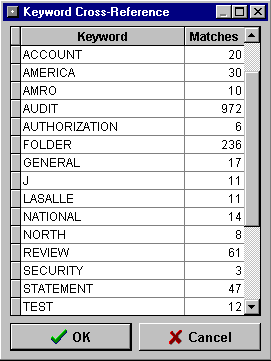
Data entry. Gen-Bar has a data-entry module that uses the custom item-detail window described above and provides additional functionality such as a carry-forward option for rapid entry of similar records. The data-entry module also has “hooks” for easily plugging in specialized functions that need to occur for each new record. For example, most Gen-Bar sites have an option to generate a bar-code label for each new file. Another popular type of customization is validation of new records against an external data source.
Offsite storage. Gen-Bar makes it easy to move boxes of documents to offsite storage, with a simple window for scanning documents into offsite storage boxes. Gen-Bar supports any pre-printed bar code label used for your boxes, including all of the formats used by major offsite storage vendors. For firms that move entire boxes of documents within their organization, Gen-Bar has options for checking an entire box of files out to a person or back into a location.
Read-only access for document requesters. Gen-Bar supports read-only users outside the fileroom, with simple administrative functions for setting access rights for individual users. Read-only users can request files, and their requests appear on a live picklist in the fileroom. Fileroom personnel can tell how many pending requests there are on the picklist at any point in time, and they can view those pending requests with a single click on the toolbar.
Table maintenance functions. The Gen-Bar framework includes all of the data entry, searching, and editing functions needed to maintain a table of bar-coded locations, a table of persons (each of whom is assigned a unique bar code), and a table of custom document types. In addition, the Gen-Bar table maintenance functions are packaged in re-usable objects that can be used for simple maintenance of any new tables your application may require.
Portable scanner support. Gen-Bar supports the Videx line of portable bar-code scanners, for scanning of documents far away from the nearest PC. SCS has also developed an RF (radio frequency) module that supports the use of hand-held RF devices connected to the database in real time; this module can be customized as needed for a custom RF interface to your Gen-Bar database.
Gen-Bar reports. Gen-Bar’s search function (described above) can be used for flexible reporting on any criteria. In addition, Gen-Bar offers certain types of built-in reports for common document-tracking requirements. Built-in reports include an activity report by operator, checkout reports, transaction histories, transmittal lists, and others.
Support for Microsoft Excel. Excel is the leading spreadsheet used in large organizations for entering, sorting, and reporting on tabular information, and Gen-Bar works closely with Excel in a variety of ways. Records may be exported to Excel, or new records may be imported from Excel and assigned unique bar codes. Exported records may also be edited in Excel and then merged back into the Gen-Bar database. Some organizations use these features to send groups of records to the originating department for review, often via a spreadsheet attached to an e-mail.
System access rights. As mentioned above, Gen-Bar can be used for read-only access by document requesters outside the fileroom. This type of usage requires careful administration of user access rights within the database, and Gen-Bar provides tools to help simplify this task. You can define user types, then assign rights for specific menu selections to each user type. Each person can have the rights of one or more user types, and all setup changes are done through an intuitive drag-and-drop interface. For maximum security, Gen-Bar also has an option to restrict system access to specific network login names, thereby taking advantage of the security structure already in place on your corporate LAN.
Database administration tools. Gen-Bar has built-in options for re-creating index files, re-calculating stored totals, and other administrative functions. Gen-Bar also tracks all application errors and adds them to a log file for future review if needed. Other options show the details of current PC configuration (for diagnostic purposes) and the current login/logout status of users within a live Gen-Bar database.
Transactions. Gen-Bar tracks operator activity in great detail, because this information can be useful for statistical summaries and management reports. A thorough audit trail of system activity can also be very useful for tracking down the source of data-entry problems and other anomalies. Unlike most fileroom tracking systems, Gen-Bar automatically maintains a complete history of every activity for every file. This history is stored in a carefully optimized structure (only 73 bytes per transaction) that records the transaction type, date/time, operator, location, file bar code, network login name, and other information. The transaction history database is fully searchable, and searches on this table can be combined with Gen-Bar’s other search methods in any order.
Inexpensive bar-code hardware. Gen-Bar works with simple bar-code scanners ranging from $200 to $500 and bar-code label printers ranging from $600 to $5000. Because SCS does not resell hardware, there is no incentive for SCS to make Gen-Bar require expensive proprietary hardware devices. If you have already purchased bar-code hardware, SCS may be able to make Gen-Bar work with your existing hardware at a lower cost than replacing that hardware.
Built-in Gen-Bar functions. In addition to all of the functionality listed above, the Gen-Bar framework also contains functions for global search and replace, deleting items and their transaction histories, re-labeling items, transferring and merging entire locations, changing system setup parameters, and many other processes. Gen-Bar offers all of the functionality found in popular off-the-shelf tracking systems plus much more, in a simple well-organized framework that can be customized quickly and inexpensively.