Finding Jamie's Photos
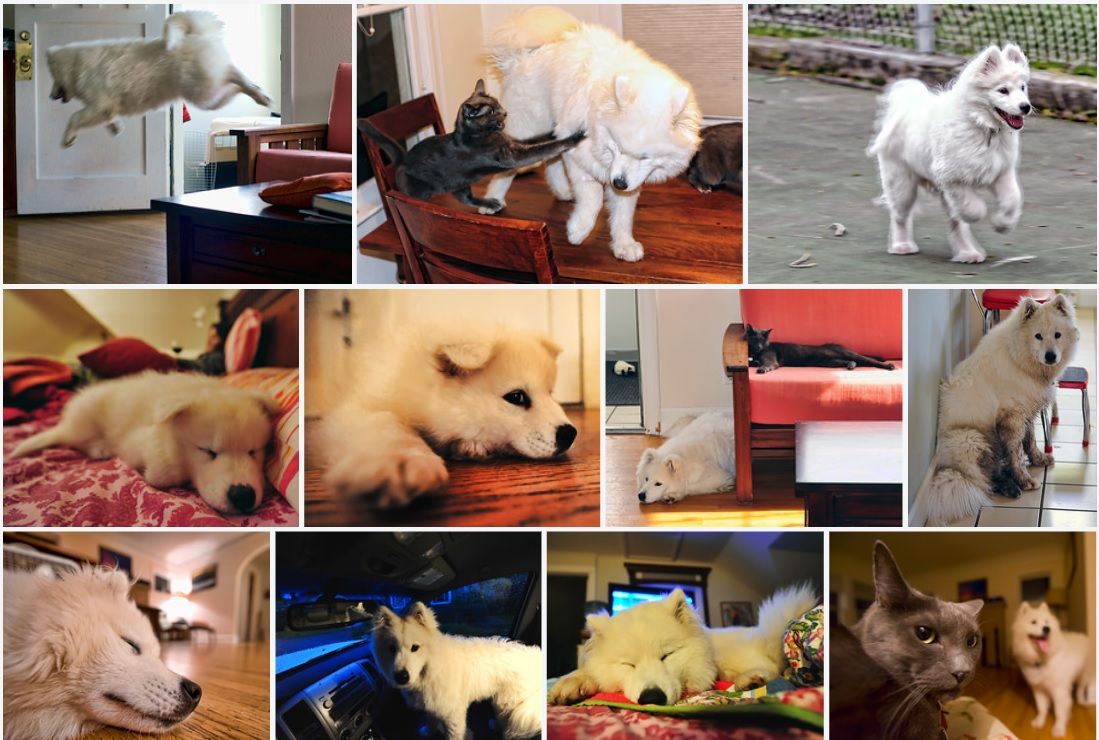
I take a lot of dog photos. After spending nearly 13 years documenting Jamie's life, since his passing I've been continuing to document the shenanigans of his pack in a similar manner. These activities have led me to publish tens of thousands of photographs on the Jamie Samoyed Facebook page, Instagram, this blog, and other platforms.
I have a process I use to organize and backup my photos, which I've documented here. I don't recommend it for anyone else, but I'm very pleased with how it works for me. (If you have a different process you love instead, vive la différence!)
One of the key components of my backup process is uploading my favorite photos to Flickr and tagging them with metadata so that I can easily find them later. In this post, I'm going to explain how you can search my photos, if you're so inclined. For example, suppose you wanted to find the original photo of Jamie booping Fish on the head. This post will explain how to get there.
A logical question would be, "why not just use Facebook search on Jamie's page?" If that works for what you want to find, great! But Facebook search is notoriously unreliable, so your results may vary. And many of the captions on those Facebook posts don't include meaningful information about who's pictured or where the photo was taken. For reliable searching of Jamie's photos, you'll need to use Flickr.
If you don't already have a Flickr account, you'll need to create a free one. You can find information about free Flickr accounts here.
Once you're logged in to Flickr, you can search all of Flickr for photos. If you've never used Flickr before, here's the documentation for Flickr's search features. Here's an example:
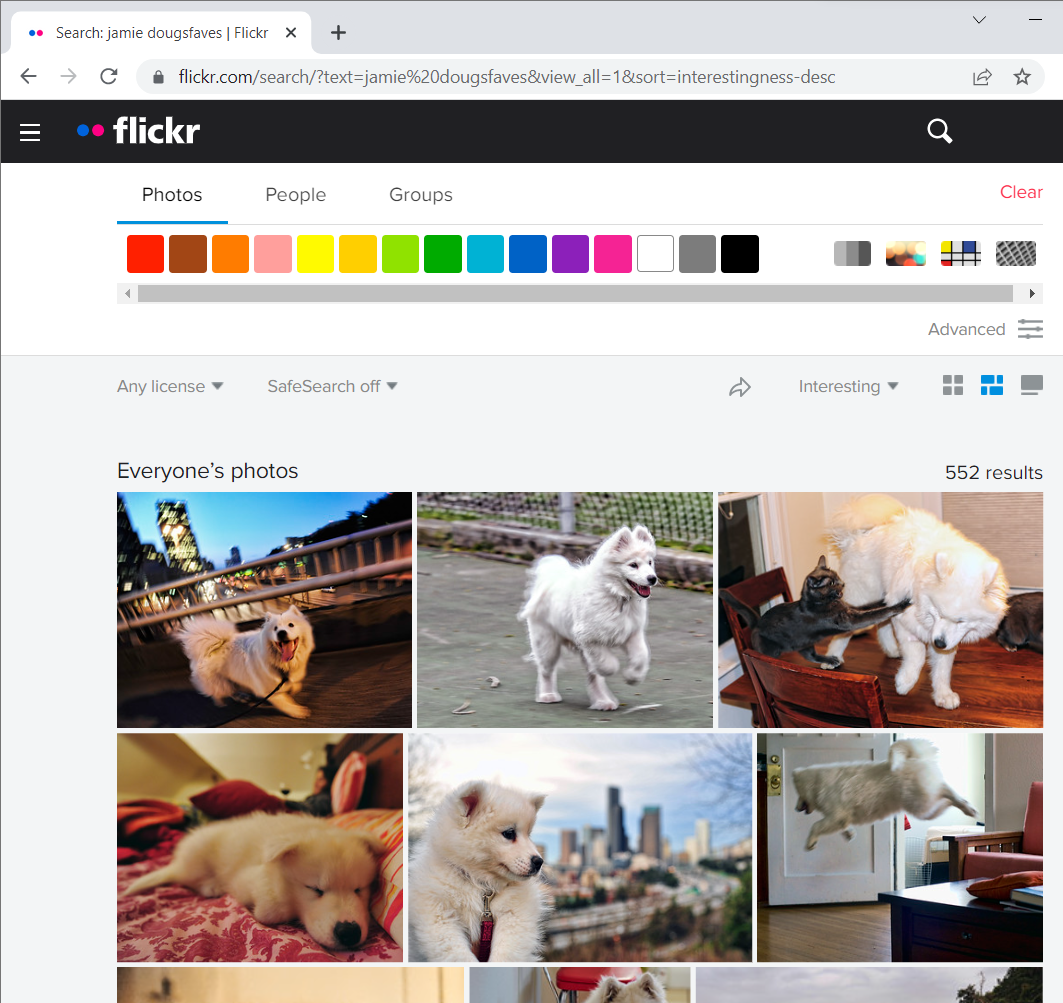
A note on searching for the word dougsfaves. I mentioned earlier that I archive my favorite photos to Flickr, and dougsfaves is a search term that I put on my "favorite favorite" photos, the ones that mean a lot to me or photos that I know I'll want to search for in the future. It's completely subjective, but if you follow Jamie's page you may find that search term useful. I tag about 5% of my photos with dougsfaves.
By the way, the example above (and others below) is using the desktop web browser version of Flickr. You can use Flickr on a phone as well, but the search options are more limited. In particular, you can't use the Advanced Search features, which let you search by a date range or other options. Those features are only available in the web browser version of Flickr.
Searching all of Flickr is powerful, but it's probably not what you want most of the time. If you search all of Flickr for Jamie and Alice, you'll find lots of photos of people named Jamie and Alice, in addition to the dogs you're probably looking for. The example above worked because I added dougsfaves to narrow the search, but maybe you want to search through all photos of Jamie and Alice, including the ones I haven't tagged with dougsfaves. How can you do that, without getting photos of people named Jamie and Alice, too?

The solution is to search within a person's photostream. Flickr calls each person's photos their photostream, and I use two photostreams on Flickr: Dougerino (aka Doug Mahugh) and Dogerino (aka Jamie Samoyed). To search within a photostream, just go to that photostream and then click the Search button (magnifying glass icon) there, instead of on the Flickr home page.
The line between my Dougerino and Dogerino photostreams has grown blurry over the years. I had the Dougerino account before we got Jamie, and then when we started the Facebook page when Jamie was 5 months old, I created a separate Dogerino photostream for dog photos. That distinction no longer makes any sense, since dog photos have become the vast majority of my photos now, so dog photos from recent years could appear in either of those places. Photos of Jamie's first 5 months with us are mostly on Dougerino, but photos since then could be on either photostream.
As an example, here are screenshots of search results for "Jamie" and "cabin" on the Dogerino and Dougerino Flickr photostreams:
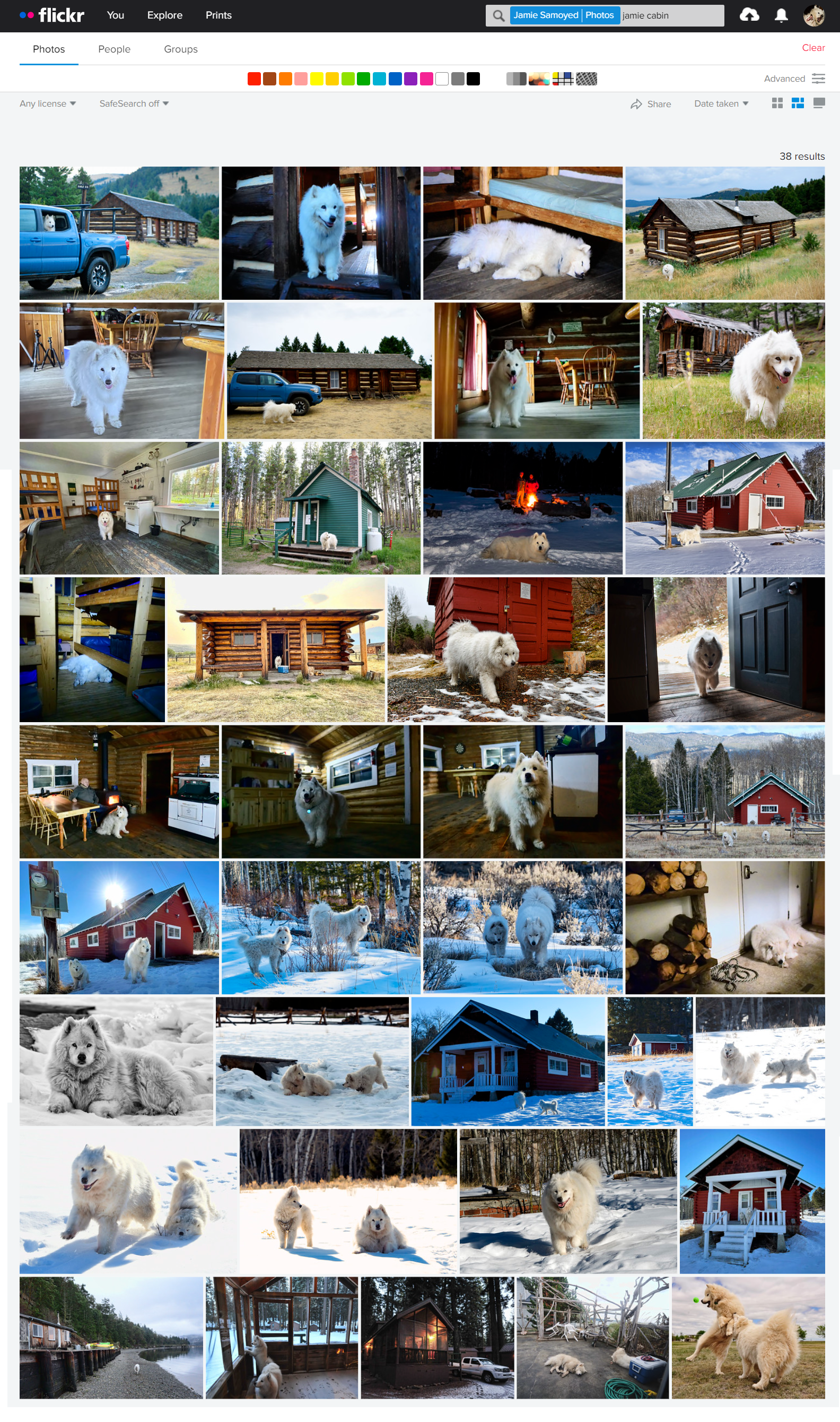
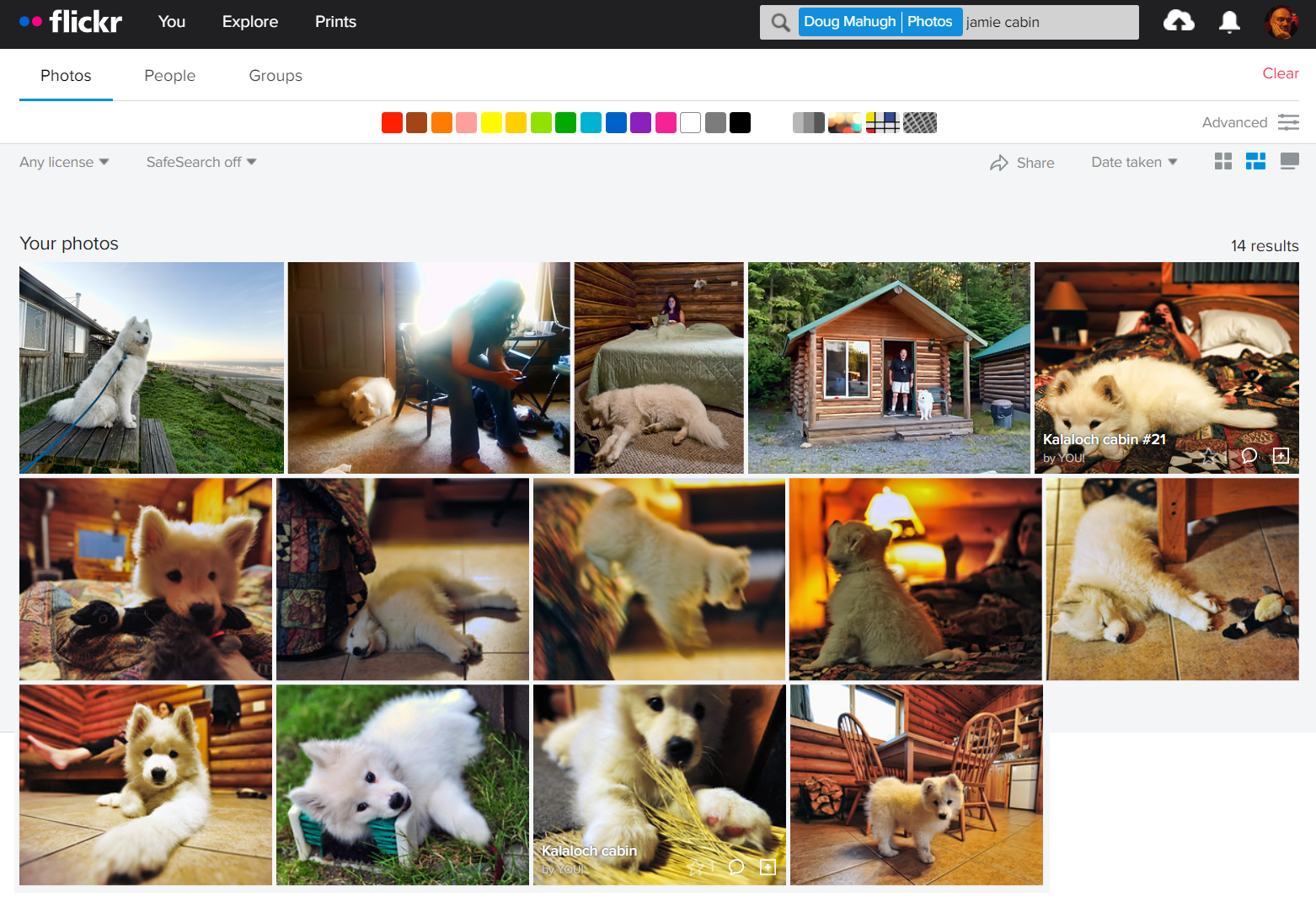
Now that we know more about how to use Flickr's search options, let's go back to the first example I mentioned above: searching for the original photo of Jamie booping Fish on the head.
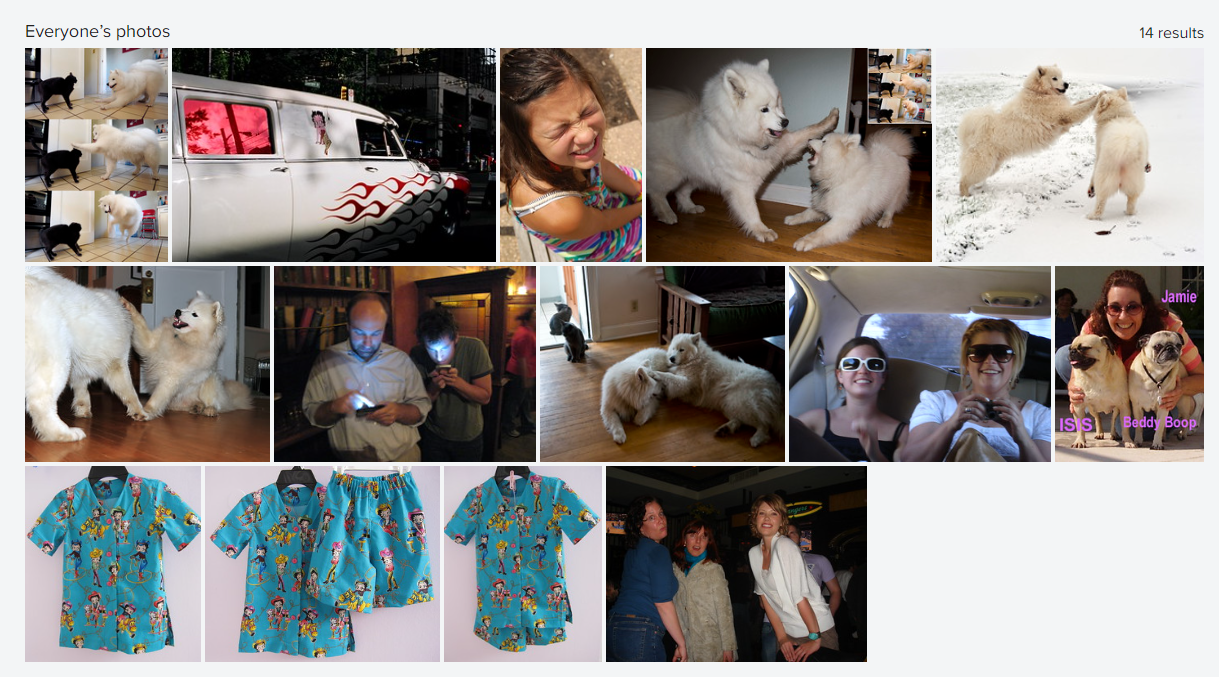
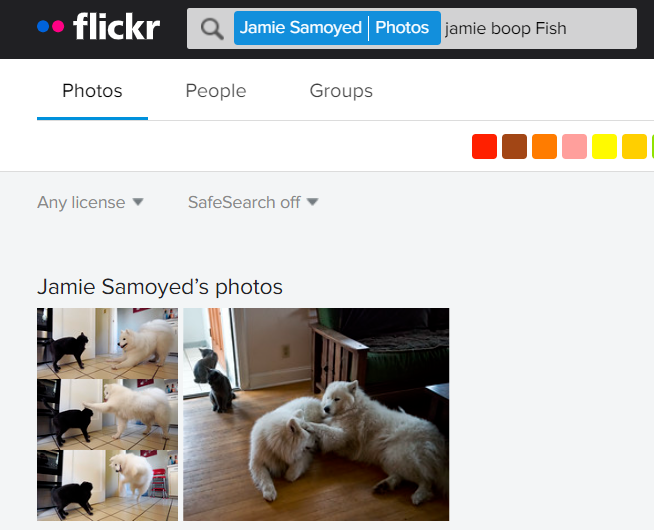
I hope you enjoy searching Jamie's photos!