Diving into Drones

In the spring of 2021, I decided to get a drone so that I could get some aerial photos of our backyard renovation project. I knew nothing about drones, so a I just did a few searches and decided to drop $89 on a Holy Stone HS110D.
I tried taking some photos of our construction project, but there are so many overhead lines and trees near our house that I found it almost impossible to fly unless there was no wind at all.

Next I tried taking it out on the edge of town to practice in a more open area, but a light breeze carried it about a half mile away, where it crashed in tall grass. I eventually found it, but it was damaged by that minor mishap, and I never flew it again. You get what you pay for.

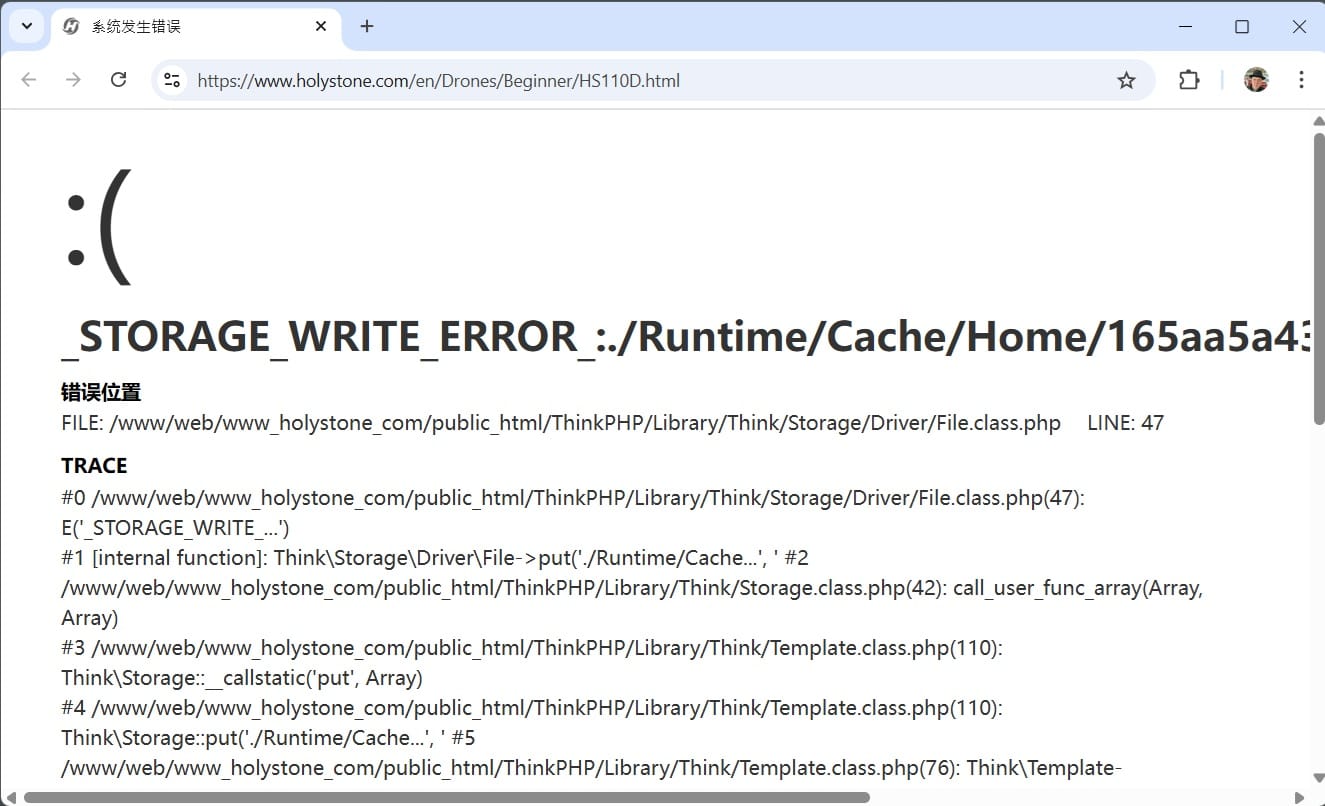
Left: my first drone, the Holy Stone HS110D. Right: I had planned to link to the manufacturer's web page for this model, but it crashed.
Despite that unsatisfying first experience, I've continued to be intrigued by the concept of drones. Then in January of this year, on our trip to Kenya, I dropped my camera and did irreparable damage to a telephoto lens. Opportunity! Rather than replace that lens, I decided to spend that money on a drone. (I have a couple of less-fancy telephoto lenses, so I'll still be able to get the occasional wildlife shot.)
I did some research and watched a bunch of videos, and narrowed my choice down to two DJI models, both released in 2023: the Mini 4 Pro, or the Mavic 3 Pro. The Mavic 3 Pro is a bigger, sturdier, more powerful model ,with three built-in cameras, and the Mini 4 Pro is lighter and has some new features that aren't available on the Mavic 3 Pro.
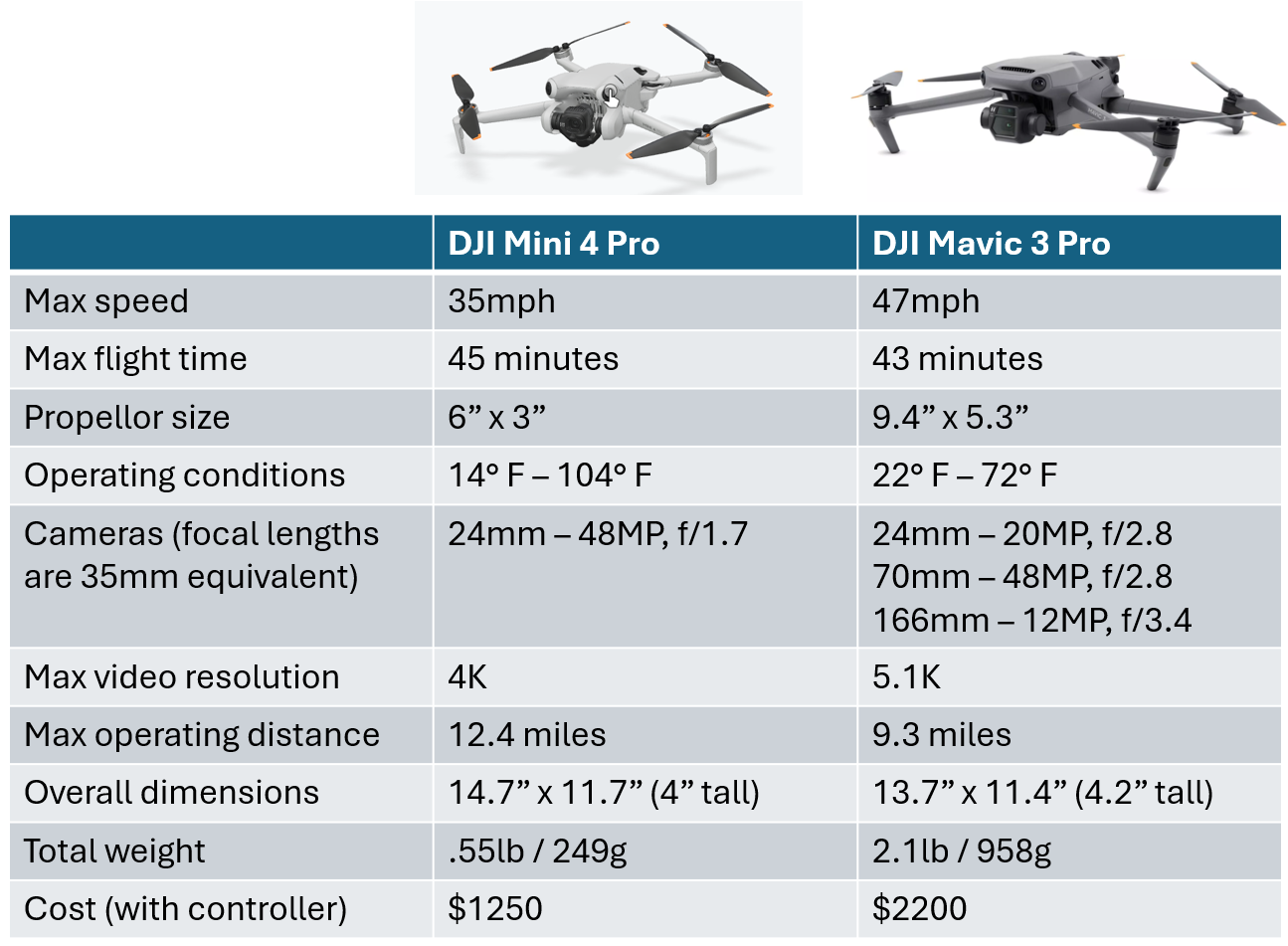
Either one looked like a great choice, and in the end I decided to go with the Mini 4 Pro. The Mavic 3 Pro's combination of cameras was tempting, and it would be nice to have a quality telephoto lens on a drone. But I'm going to be in the "learning the basics of flying a drone" stage for a long time, so I decided to go with the smaller, lighter, and less expensive option. Is a Mavic 3 Pro or its successor in my future? Never say never, but I'm good for now drone-wise.
I ordered the Mini 4 Pro from Adorama in New York on February 3. It was snowing and windy in Butte on the day the drone arrived, so I couldn't do anything more than charge the batteries and read the manual. The next day, I left to drive to Seattle to visit my Mom, so I brought the drone along and got a chance to play with it a few times in Eastern Washington.
My first time playing with the drone, in Frenchman Coulee along the Old Vantage Highway in Eastern Washington. This clip uses DJI's Mastershot feature. I just selected Mastershot on the controller, then waited while it captured this video.
Back in Butte, the February weather made it frustrating to try to find times to practice with the drone. We had plenty of snow, some below-zero days, and also extreme wind at times.
The first morning I was back in Butte, I drove the dogs up to the Bell Diamond Mine and took this short flight.

When I took this video, the temperature was 4-6 degrees above zero, but the wind was blowing so the effective temperature was below zero. The DJI Mini 4 Pro handled it fine, but my bare fingers tingled for a couple of days afterward.
I tried going out to fly the drone in front of our house after dark, and managed to successfully dodge all the power and cable lines crisscrossing the street, but then I crashed into a small tree in our yard. After retrieving the drone from a snow bank, I decided me to stop trying to learn to fly when it's too dark for the (otherwise excellent) obstacle avoidance technology to work.
The Mini 4 Pro has some really powerful features for beginners, such as the Mastershot feature I showed above, or a few others I'll show below. The presence of these features means that you can get some nice quality videos while you're learning the basics of how to fly manually.
A few examples of my first attempts at manual flight.
In addition to manual flight and fully automated patterns, there's also a third option, which is in some ways the best of all: waypoint missions. With that feature, you manually fly the drone to a few different positions and orientations, marking each one as a waypoint, and then the drone will fly the route you have defined, smoothly handling all the details of flying between your waypoints and panning the camera as needed to create a smooth video.
My first waypoint mission. You can see me hiding in the shadow of a tree on the right side of the river - I had nothing to do after I started the mission, so I slipped into a shadow until it was done.
It's easy to get caught up in all the ways to take video while the drone is in motion, but a drone can also be useful when it's hovering in place. It's like having a tripod in the sky.
In these clips, the drone is just hovering at a fixed location, with no subject tracking or other features activated.
Tracking a subject automatically has been a popular drone feature for a long time, and now that this feature can be combined with multi-directional obstacle avoidance it's even more powerful. DJI's subject tracking feature is called FocusTrack, and it can currently track a human-shaped subject or a quasi-rectangular vehicle such as a car, truck, or boat. I'd love to be able to track a dog-shaped subject with it, but that's not available. Yet.
Here are some examples of tracking a vehicle from various angles.
In this example, it's tracking me.
An example of obstacle avoidance. The drone is tracking me in Parallel mode off to the side, and it had to swerve around two small trees and had to go up and down to go over/under branches. It has sensors facing in all four directions, so that it can avoid obstacles regardless of which direction it's facing. (In this example, the drone is facing toward me and flying to the left.)
This is an example of the Circle Quickshot feature. You position the drone relative to a subject, and then it flies a circular route around the subject while maintaining the same distance and altitude relative to the subject.



I saw a professional bird photographer recommend reflective tape to minimize risk of birds attacking a drone, so I've taken his advice. The theory is that birds see a large reflective area and think it's the eye of a large animal so they stay away. I don't know if that's true, but there were some crows circling the top of Big Butte when I filmed the previous video, and they all left the area when the drone took off.
A Mini-Review
I'm a drone beginner with no experience of other modern drones, but for what it's worth here are a few first impressions after two months with the DJI Mini 4 Pro.
A few things I like:
- The obstacle avoidance technology is amazing. In well-lit conditions, it's almost impossible to crash into large objects. (It can't see very thin objects, like a power line or a thin tree branch with no leaves.)
- The Quick Shots and Mastershots features are great for beginners. Very easy to use, and you get videos that are smooth and error-free.
- The Mini 4 Pro's stability in high winds is better than I expected. It's a lightweight mini, but it does a good job of compensating for gusts of wind.
- The quality of the camera is also better than I expected.
A few things I don't like:
- The RC2 controller is nice, but the small icons on the screen are almost impossible to see in bright sunlight. I picked up an inexpensive sun hood for it, which helps some, but it's still a challenge. It will be nice if some day these drone controllers get screens like the Amazon Kindle, which is easy to use in direct sunlight.
- The rubber piece that snaps on to protect the propellors when the drone is folded up is a hassle to put on, and it always feels like you're at risk of breaking a propellor with it. A loose-fitting rubber band works OK as a substitute, but I don't like leaving that on for long because it applies pressure to the propellors.
- The organization of the settings menu isn't 100% logical, and there's no way to search for a setting by name.
Overall, I'm very impressed with this drone and my complaints are relatively minor. I'm planning to do a few more detailed blog posts on specific features after I've learned them better, but my short-term goals right now are to get better at creating waypoint missions, and to learn more about using the manual settings for exposure, white balance, color profiles, etc. And I'm planning to get my Part 107 certificate (professional drone license) eventually, too. So much to learn!




Flying around Uptown Butte.